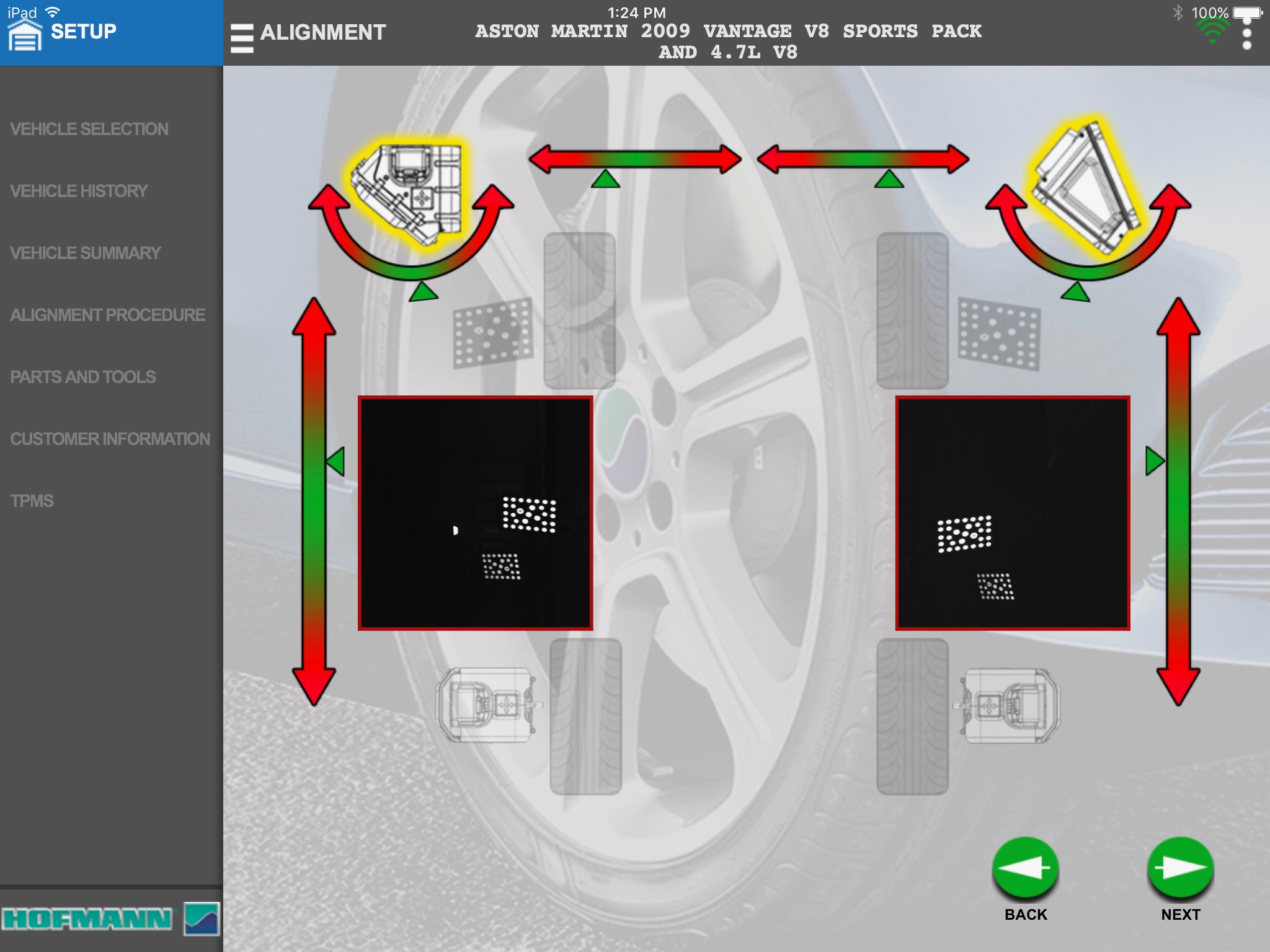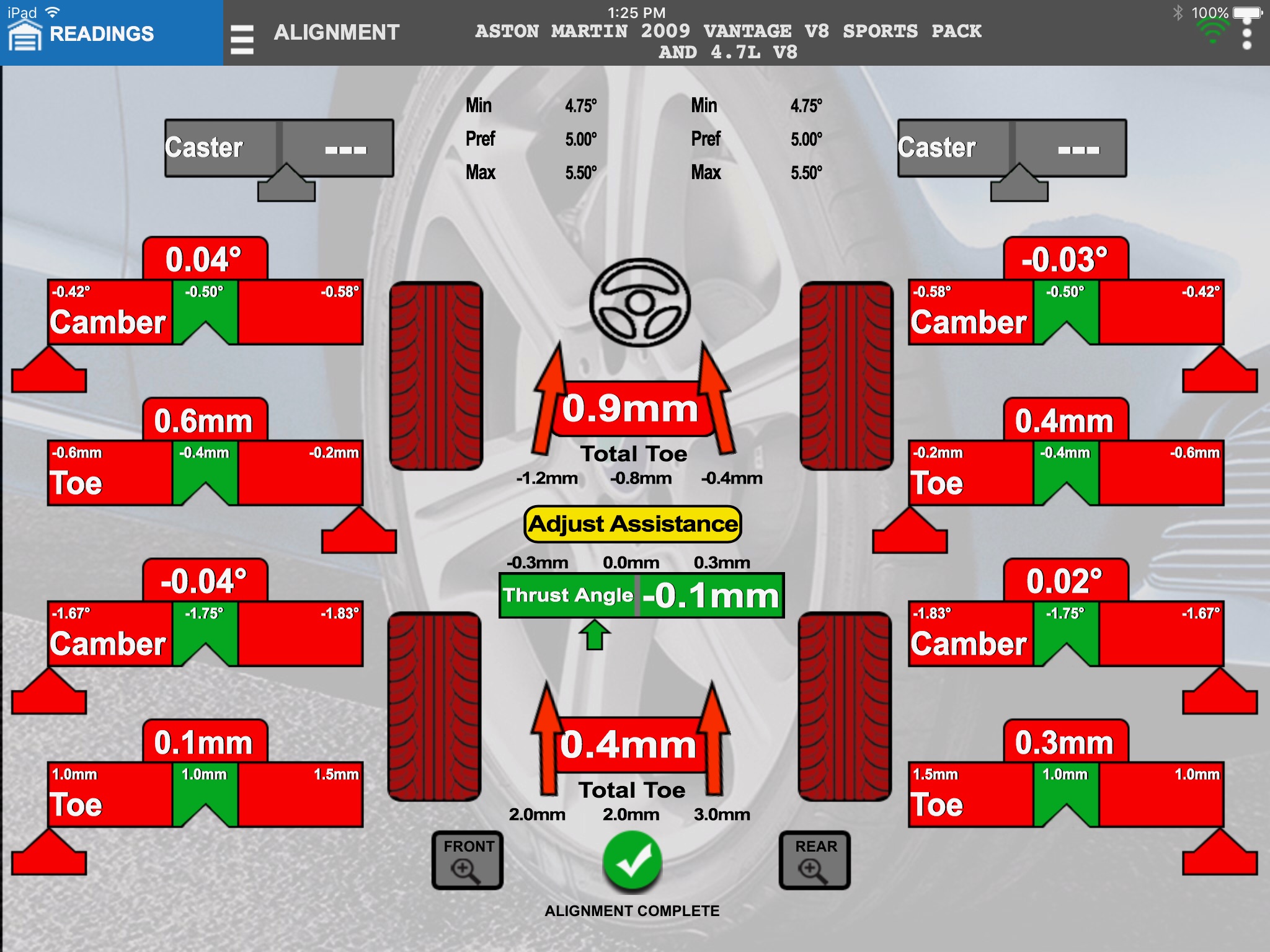MyAligner app for iPhone and iPad
Developer: Snap-on Equipment
First release : 02 Aug 2018
App size: 46.2 Mb
Connect your hand-held device to your compatible John Bean V-Series or Hofmann geoliner® wheel alignment system. Use your device as a primary or secondary screen to see alignment readings at the palm of your hand.
MyAligner allows the user to connect an external device to compatible John Bean V-Series and Hofmann geoliner® wheel alignment systems. The app can be connected to the aligner as a primary or a secondary screen depending on the wheel alignment system and system configuration. Using the device as the primary screen will allow full control of the aligner without using the console. Using your device as the secondary screen will only show the readings page and must be used with a console or another device running the primary screen.
Features:
- Wheel alignment measurements and readings readily available in the palm of your hands
- While using your device as the primary screen, you will conveniently have full remote access to the wheel alignment system
- Reduces downtime of checking the wheel aligners console for alignment readings and adjustments
- 11 different language selections
Systems compatible with secondary screen:
- V1200 (EEWA551H)/geoliner® 320 (EEWA751H) Aligners at software versions 1.5.0+
- V3300 (EEWA552B)/geoliner® 770 (EEWA752B) Aligners at software versions 2.0.0+
- V2100 (EEWA541G)/geoliner® 630 (EEWA721G) Aligners at software versions 2.0.0+
Supported languages: English, Spanish, Italian, French, French Canadian, Portuguese Brazil, German, Russian, Czech, Chinese Simplified, Japanese